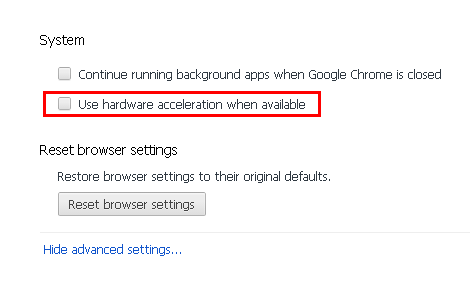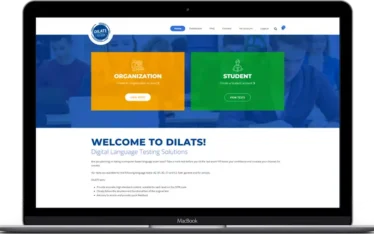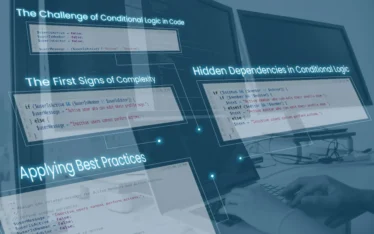Suppose someone spoofs a link text (anchor) and instead what is says, it directs to some site that could hurt your computer. Whenever you hover over a hyperlink, in the bottom left corner you can see where that link goes. Since the last Google Chrome update, that feature is missing. This “bug” is not new, it happened in other updates in 2013 as well.
For the moment it seems to be a glitch that develops periodically.
Until the next update or a bug fix, here’s a quick way to enable it:
- Open Chrome Settings.
- Show Advanced Settings
- Scroll down to System
- Disable “Use hardware acceleration when available”
- Restart Chrome
Changing the theme has also proven to be effective in some cases.
If that doesn’t work for you, you can always reinstall Google Chrome very quick.
Do you have an idea for a website or any other software project?