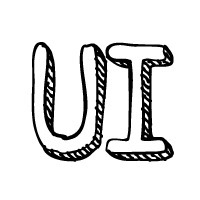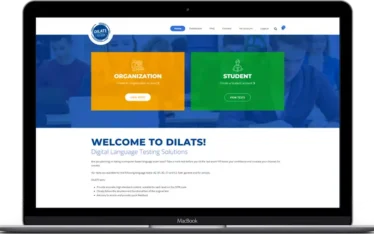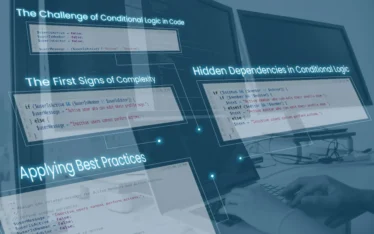1. Make it simple. Less is more.
Building mobile sites is all about simplicity. The lack of space on the screen and sometimes slow internet connections should push the visitors to have access to what is crucial on the website. Prioritize the content, because heavy content will make the app/site unusable.
2. Analyze customer flows and provide a strong architecture.
The mobile user differs from the typical desktop user and will browse the app/site while having a brief moment of waiting or wanting to search something really quick. If you provide him with poor navigation schemes or unnecessary click paths he will get frustrated, and leave.
3. Design for different environments.
Fragmentation in mobile devices is reality. Screen resolutions and display dimensions change rapidly in the mobile device market. Try and optimize for the most frequented mobile devices.
4. Make it self-explanatory
Good design makes a product understandable and makes the product “talk.” At it’s best, it makes it self-explanatory. Care and accuracy in the design process shows respect towards the consumer.
5. Delight people
Delight people with stunning graphics. One way to increase the perceived value of the app is to replicate the look of high quality or precious materials. If the effect of metal, wood or leather is appropriate in your app, take the time to make sure it looks realistic.
6. Stay consistent.
The more users’ expectations prove right, the more they will feel in control of the system, and the more they will like it.
7. Alow mistakes.
Your user interface should allow for and tolerate user error. Design ways for users to undo their actions.
8. Test, test and then test it again.
You can use site emulators and desktop browsers to test your mobile website or app but there are some elements of mobile usage that won’t be covered this way. Spend some time to test and fine tune on different devices.
Can kids use it?
Kids are one of the best beta testers available. We are not saying that we should employ kids to do the work. But, if a kid can use an app without much training or help, than the app is ready to go.