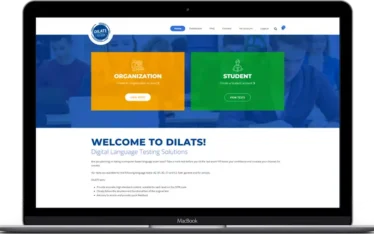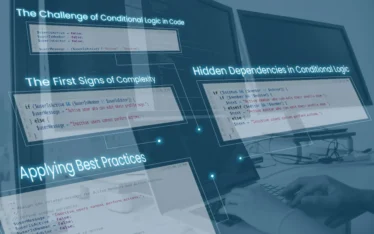With the growth of mobile devices and mobile use, the number of malicious mobile apps is rising day by day. They won’t cause damage like a PC virus, nevertheless you should take precautions not to get “hit” by one. Malware is mainly built to steal information in order to make money. That information consist of contact details, emails, personal data or even financial information if your browser sessions are hijacked)
Here are a few steps in order to keep your mobile device safe from harm:
Keep it official
We all know how tempting a new app can be. 99% of the rogue apps are to be found on unofficial app stores or websites. So try and use the official app stores like Apple’s App Store or Google’s Play Store when you are downloading an app. If you stay on the official app channels you’ll have a better chance of avoiding exposure to malware.
Look for references
Before downloading an app, hit Google with a search on the mobile developer or the company. See if they have a history and the company is reputable. Well-established developers will be favored over newcomers, but an extra level of caution never hurts.
See if there are any user reviews on the app and if any of them experienced problems with the app. You should also be aware of fake reviews, put up by the developers. If all of them picture the app to be perfect, be sure to dig some more for a real review on the app.
Check the permissions
Saying “OK” and granting permission to an app is exactly what malicious app developers are counting on. That level of carelessness will help them sneak apps on to your devices before you know it. Before you click, spend half a minute reading the end user agreement or at least look at exactly what permissions the app is asking for. For example, an app that does nothing else but rotate your wallpapers won’t need access to your Facebook account or your contact book.
Beware of the spam
Just like spam mail, users have to be careful about following links sent from contacts within the address book.
Give feedback
If you stumble upon an app that is not what it claims to be, use the feedback system to inform other users of the issue. Keep in mind that some fake apps will use the official logos or icons of the already trustworthy apps. Posting reviews, helps other people to avoid this malicious apps. Posting a comment on a fake review is enough to get other readers to question it’s authenticity.
Download an antivirus
Antivirus software for mobile phones is available to download, however it is argued that it can be ineffective against most malware and it will definitely not protect you against downloading a rogue app.